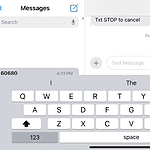Mobile Device Management (MDM) for Apple devices simplifies the task of managing and securing iOS, iPadOS, macOS, and tvOS devices in organizations. MDM allows IT administrators to wirelessly configure settings, deploy apps, and enforce security policies across multiple Apple devices.
Apple’s MDM framework provides powerful tools for device enrollment, configuration profile installation, and remote management. Learn how to use MDM to set up email accounts, Wi-Fi networks, and VPN connections on company devices. You can also use MDM to push apps, restrict certain device features, and locate lost or stolen devices.
Recent updates to Apple’s MDM capabilities include declarative device management. This new approach offloads some management tasks to the devices themselves, reducing server load and improving responsiveness. When choosing an MDM solution, consider factors like ease of use, scalability, and integration with your existing systems.
| MDM Feature | Benefits |
|---|---|
| Remote configuration | Easily set up devices without physical access |
| App deployment | Push required apps to all managed devices |
| Security enforcement | Apply passcode policies and encryption settings |
| Asset tracking | Locate and manage your organization’s Apple devices |
Managing Apple Devices in the Modern Workplace
Mobile Device Management (MDM) has become essential for organizations of all sizes that utilize Apple devices. With iPhones, iPads, and Macs increasingly prevalent in the workplace, MDM solutions provide the tools necessary to secure, manage, and support these devices efficiently. This article explores the key aspects of MDM for Apple devices, covering its benefits, features, and considerations for implementation.
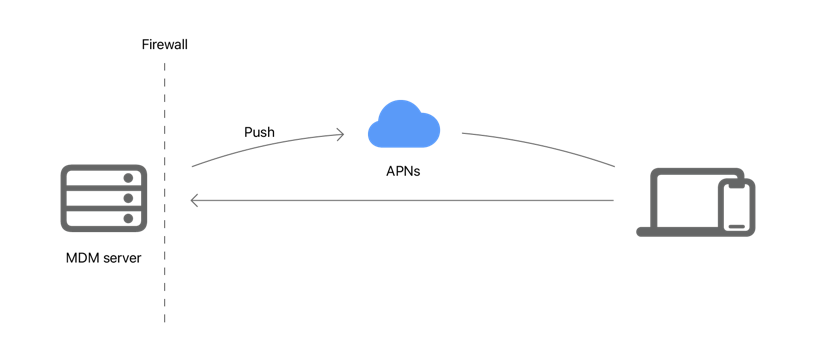
What is Apple MDM?
Apple MDM refers to the use of third-party software or built-in Apple tools to manage and control Apple devices. It allows IT administrators to configure device settings, deploy applications, enforce security policies, and remotely troubleshoot issues. This centralized management simplifies the administration of large deployments of Apple devices, ensuring consistency and security across the organization.
Benefits of Apple MDM
Implementing an MDM solution for Apple devices offers numerous advantages:
- Enhanced Security: MDM allows for the enforcement of passcodes, encryption, and other security policies to protect sensitive data. It also enables remote wiping of lost or stolen devices, preventing unauthorized access.
- Streamlined Device Deployment: MDM simplifies the setup process for new devices, allowing for automated configuration and application installation. This reduces the time and effort required by IT staff and end-users.
- Improved Productivity: By providing easy access to necessary resources and applications, MDM can enhance employee productivity. It also allows for the distribution of company-approved apps and content.
- Reduced IT Costs: MDM automates many administrative tasks, freeing up IT staff to focus on other priorities. It also reduces the need for manual device configuration and troubleshooting.
- Centralized Management: MDM provides a single console for managing all Apple devices within the organization. This simplifies device tracking, policy enforcement, and software updates.
- BYOD Support: MDM can be used to manage employee-owned devices (BYOD) while respecting user privacy. It allows for the separation of work and personal data, ensuring that corporate information is secure.
Key Features of Apple MDM Solutions
Effective Apple MDM solutions typically offer the following features:
- Device Enrollment: Streamlined enrollment of devices, including automated enrollment for corporate-owned devices.
- Configuration Profiles: Ability to create and deploy configuration profiles to enforce settings like Wi-Fi, VPN, and email accounts.
- Application Management: Distribution and management of apps, including both in-house developed apps and apps from the App Store.
- Security Policies: Enforcement of security policies, such as passcode requirements, encryption, and remote wipe.
- Remote Control: Ability to remotely troubleshoot device issues, including screen sharing and remote support.
- Inventory Management: Tracking of device inventory, including hardware and software information.
- Reporting and Analytics: Generation of reports on device usage, compliance, and other metrics.
Choosing the Right Apple MDM Solution
Selecting the right MDM solution depends on the specific needs of your organization. Consider the following factors:
- Scalability: Choose a solution that can scale to accommodate your current and future device deployments.
- Features: Evaluate the features offered by different solutions and choose one that meets your requirements.
- Ease of Use: Select a solution that is easy for IT staff to use and manage.
- Integration: Ensure the MDM solution integrates with your existing IT infrastructure.
- Pricing: Compare the pricing of different solutions and choose one that fits your budget.
- Support: Look for a vendor that offers excellent customer support.
Apple Business Manager and Apple School Manager
Apple offers two programs that work in conjunction with MDM solutions: Apple Business Manager (ABM) and Apple School Manager (ASM). These programs provide additional features for managing Apple devices in organizations and educational institutions, including automated device enrollment and volume purchasing of apps.
MDM and User Privacy
When implementing an MDM solution, it’s crucial to address user privacy concerns. Be transparent with employees about what data is being collected and how it is being used. Ensure that the MDM solution respects user privacy and complies with relevant regulations.
Best Practices for Apple MDM Implementation
- Plan carefully: Before implementing an MDM solution, carefully plan your deployment strategy.
- Communicate clearly: Communicate with employees about the benefits of MDM and address any concerns they may have.
- Test thoroughly: Test the MDM solution in a pilot environment before deploying it to all devices.
- Provide training: Provide training to IT staff and end-users on how to use the MDM solution.
- Stay up-to-date: Keep your MDM solution up-to-date with the latest security patches and features.
The Future of Apple MDM
The field of Apple MDM is constantly evolving. New features and capabilities are being developed all the time. Staying informed about the latest trends and advancements will help you make the most of your MDM solution.
Mobile Application Management (MAM)
While MDM focuses on managing the entire device, Mobile Application Management (MAM) focuses specifically on managing applications. MAM allows IT administrators to control which apps are installed on devices, configure app settings, and secure app data. MAM can be used in conjunction with MDM to provide a more granular level of control over mobile devices. This is particularly useful in BYOD environments where organizations may not want to manage the entire device, but still need to secure corporate data within specific applications. MAM solutions often provide features like app wrapping, which allows for the addition of security policies to existing apps without requiring code changes. This can be a valuable tool for protecting sensitive data in third-party applications. MAM offers a more targeted approach to mobile management, allowing organizations to balance security and user privacy.
MDM Solutions for Apple
Apple offers powerful mobile device management (MDM) tools for organizations to control and secure their devices. These solutions provide robust features for device configuration, app deployment, and security enforcement across Apple’s ecosystem.
Overview of MDM
MDM for Apple devices allows secure wireless configuration of iOS, iPadOS, macOS, and tvOS. It uses configuration profiles to manage settings and restrictions. MDM solutions can distribute apps, configure Wi-Fi and VPN settings, and enforce passcode policies.
Key capabilities include:
- Remote device lock and wipe
- App and content management
- Inventory and reporting
- Security policy enforcement
MDM works through a client-server model. The MDM server sends commands and configuration profiles to managed devices. Devices then report status information back to the server.
Apple-Specific Features
Apple’s MDM framework offers unique capabilities tailored to its operating systems. You can leverage education-centric or business-focused functionality depending on your needs.
Some Apple-specific MDM features include:
- Automated Device Enrollment
- Managed Apple IDs
- Classroom app for iPad
- Lost Mode for iOS devices
- Activation Lock management
Apple School Manager and Apple Business Manager integrate with MDM to streamline device deployment and app distribution. These services allow you to purchase and assign apps in bulk.
Enrollment and Deployment
Device enrollment connects Apple devices to your MDM solution. You have several enrollment options:
- User Enrollment: For BYOD scenarios
- Device Enrollment: For organization-owned devices
- Automated Device Enrollment: Zero-touch setup
Automated Device Enrollment is the most seamless method. It automatically configures devices during setup without IT interaction. This process uses your MDM server and Apple Business Manager or Apple School Manager.
| Enrollment Type | Best For | Key Benefits |
|---|---|---|
| User | BYOD | Privacy, limited management |
| Device | Shared devices | Full control, supervision |
| Automated | New deployments | Zero-touch, always managed |
After enrollment, your MDM pushes initial settings and apps to devices. You can then manage them throughout their lifecycle.
Security and Compliance
Apple’s mobile device management (MDM) offers robust security features and compliance tools. These help protect sensitive data and ensure devices meet organizational standards.
Compliance Monitoring
MDM solutions can query Apple devices for compliance data. This includes device details, network info, and app usage. You can set how often the MDM gathers this data.
Compliance checks ensure devices follow your policies. MDM can monitor:
- Software versions
- Installed apps
- Device settings
- Encryption status
If a device falls out of compliance, MDM can take action. This may include sending alerts or restricting access to company resources.
Data Protection
Apple MDM includes several features to safeguard your data:
- FileVault encryption for Macs
- Secure communication via HTTPS
- Apple Push Notification service for secure device management
MDM can enforce passcode policies and enable remote wipe capabilities. This protects data if a device is lost or stolen.
For BYOD scenarios, User Enrollment keeps work and personal data separate. It uses cryptographic separation to protect company information.
| Feature | Benefit |
|---|---|
| FileVault | Encrypts Mac hard drives |
| HTTPS | Secures MDM communication |
| User Enrollment | Separates work/personal data |
These tools help you maintain a strong security posture while managing Apple devices in your organization.
Management and Support
Mobile device management for Apple devices offers powerful tools for configuration and oversight. It enables organizations to efficiently manage devices at scale while maintaining security.
MDM Commands and Reporting
MDM systems allow administrators to send commands and profiles wirelessly to Apple devices. This includes actions like:
• Configuring settings
• Installing apps
• Locking or wiping devices
• Querying device information
Administrators can view reports on device status, compliance, and usage. This helps track inventory and ensure policy adherence.
MDM solutions offer query services to gather data like:
• Installed apps
• Device location
• OS version
• Security status
Many integrate with Active Directory for user account management. This simplifies provisioning and access control.
Integration and Support
MDM platforms provide options for deployment and hosting:
| Hosting Type | Description |
|---|---|
| Cloud | Managed by vendor, quick setup |
| On-premises | Local control, higher security |
| Hybrid | Mix of cloud and local servers |
Vendor support is crucial for successful MDM implementation. Look for providers offering:
• Setup assistance
• Training resources
• Ongoing technical support
Integration with existing IT systems improves workflow efficiency. Consider how the MDM solution connects with:
• Help desk software
• Asset management tools
• Security information systems
Choose a platform that aligns with your organization’s needs and technical capabilities. Proper integration ensures smooth device management and support processes.
Educational and Business Applications
Apple’s mobile device management (MDM) solutions offer specialized features for both educational institutions and businesses. These tools help streamline device deployment, enhance productivity, and ensure security across various environments.
Educational Functionality
Apple School Manager provides education-centric functionality to simplify device management in schools. This platform allows IT administrators to create managed Apple IDs for students and staff. It integrates with Student Information Systems for easy account creation.
Classroom app lets teachers guide learning, share work, and manage student devices. Teachers can launch apps, websites, or books on all devices simultaneously. They can also view student screens and lock devices to maintain focus.
Schoolwork app helps teachers and students track assignments and progress. It integrates with popular educational apps to streamline workflows. Teachers can send handouts, view student progress, and provide feedback all in one place.
Shared iPad enables multiple students to use the same device while keeping their data separate and secure. This feature is ideal for schools with limited budgets or shared device setups.
Business Applications
Apple Business Manager offers device enrollment and app distribution for corporate environments. It allows IT teams to automate device setup and remotely configure settings.
App Assignment lets administrators distribute and manage apps across employee devices. This ensures all team members have access to necessary tools and software.
MDM solutions support various device types including iPhones, iPads, Macs, and Apple TVs. This cross-platform support simplifies management for diverse work environments.
Hardware Serial Number tracking helps businesses maintain inventory and manage device lifecycles. IT can easily identify and locate devices within the organization.
| Feature | Education | Business |
|---|---|---|
| User Management | Managed Apple IDs | Corporate accounts |
| App Distribution | Schoolwork | App Assignment |
| Device Sharing | Shared iPad | N/A |
| Enrollment | Apple School Manager | Apple Business Manager |
Pricing for MDM solutions varies based on features and scale. Many providers offer tiered plans to fit different organizational needs.
Frequently Asked Questions
Mobile device management (MDM) for Apple devices offers powerful tools for businesses. These FAQs address key aspects of MDM integration, benefits, and user control.
How can Apple Business Manager be integrated with mobile device management (MDM)?
Apple Business Manager seamlessly connects with MDM solutions. You can automatically enroll devices and purchase apps in bulk. This integration streamlines device setup and management for your organization.
What are the benefits of using mobile device management for iPhones in a corporate environment?
MDM for iPhones provides remote device control and app management. You gain visibility into device states and can automate OS updates. MDM ensures compliance with company policies without hands-on IT involvement.
Can an iPhone’s MDM be turned on or off by the user, and if so, how?
Users cannot disable MDM on corporate-owned iPhones. Only IT administrators can remove MDM profiles. This ensures consistent security and management across company devices.
What features does an MDM provide for managing Apple devices in a business setting?
MDM offers wireless configuration through profiles and commands. You can update software, adjust settings, and monitor devices remotely. MDM also enables app distribution and security policy enforcement.
Is it possible to legally remove MDM from a corporate-owned iPhone, and what are the implications?
Removing MDM from a corporate iPhone without permission is not recommended. It may violate company policies and compromise device security. Always consult your IT department before attempting to remove MDM.
How does one access mobile device management settings on an iPhone?
MDM settings are typically found in the “Profiles” section of the iPhone’s Settings app. You may see installed configuration profiles and certificates here. Contact your IT support for specific guidance on accessing MDM features.
| MDM Feature | Benefit |
|---|---|
| Remote Configuration | Easy device setup |
| App Management | Control over software |
| Security Enforcement | Enhanced data protection |
| OS Updates | Consistent system versions |
| Inventory Tracking | Asset management |