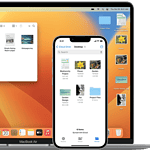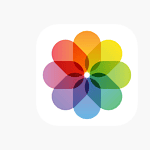Apple Business Connect empowers businesses to manage their presence across Apple’s ecosystem. This free tool allows companies to update and control their information on Apple Maps, Messages, Wallet, and Siri. By using Apple Business Connect, businesses can ensure customers see accurate details like hours, photos, and special offers.
Companies of all sizes can benefit from this platform. It provides a way to create a consistent brand image and engage directly with customers. Businesses can customize their place cards, add logos, and promote special events or deals. This level of control helps companies stand out and attract more customers.
Apple Business Connect offers a user-friendly interface for easy management. Business owners can quickly update their information, respond to customer messages, and track performance metrics. This tool integrates seamlessly with other Apple services, making it a valuable asset for any company looking to enhance its digital presence.
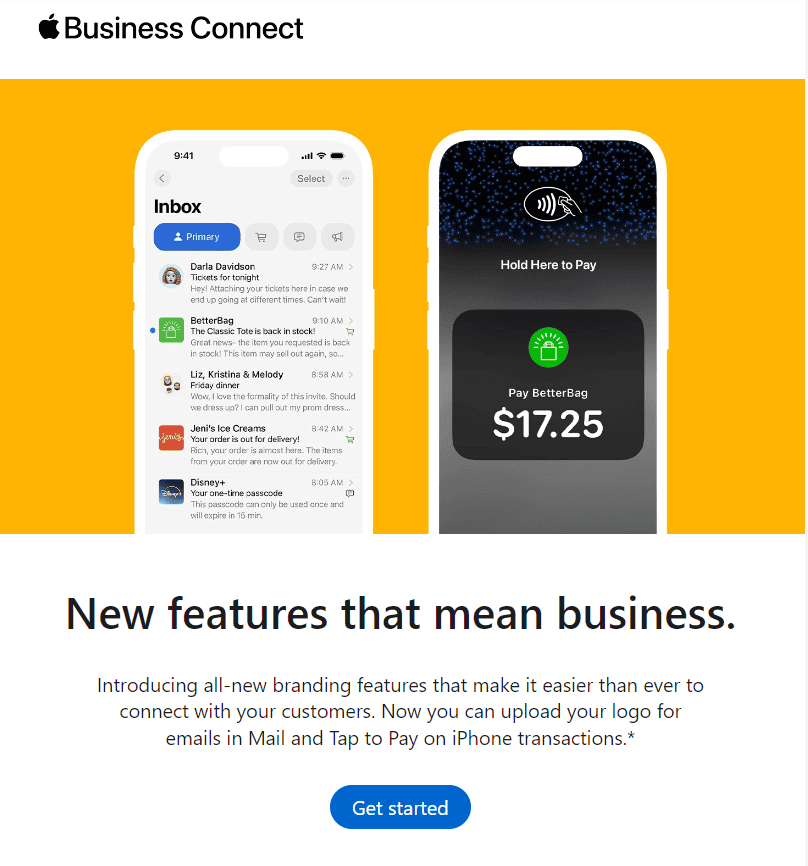
How to Use Apple Business Connect to Manage Your Small Business
Apple Business Connect is a valuable tool for small business owners, allowing them to manage and optimize their business’s online presence across Apple Maps, Siri, and other Apple services. Here’s how you can leverage this platform to reach more customers, keep your information accurate, and stay competitive in the digital landscape.
Setting Up Apple Business Connect
- Create an Apple ID: If you don’t have one already, create a dedicated Apple ID for your business. This keeps business data separate from personal accounts.
- Verify Your Business: Visit Apple Business Connect and sign in. You’ll need to verify ownership by providing business information, such as address and contact details, and potentially documentation.
- Complete Your Business Profile: Add essential details like business name, address, phone number, website, and hours. Make sure all information is accurate and regularly updated to reflect any changes.

Optimizing Your Business Listing on Apple Maps
One of the main benefits of Apple Business Connect is better visibility on Apple Maps, which millions of iPhone users rely on daily. To enhance your Apple Maps listing, follow these tips:
- Add Photos and Descriptions: High-quality images and clear, engaging descriptions make your listing more attractive and trustworthy.
- Use Action Links: Apple Business Connect allows you to add action links for reservations, orders, and calls. These links make it easier for customers to engage with your business directly from your listing.
- Highlight Special Promotions: Showcase discounts or events to attract new customers. Apple Maps users will see these offers when they view your business, increasing foot traffic and engagement.
Benefits of Apple Business Connect for Small Businesses
| Feature | Benefits |
|---|---|
| Improved Visibility on Apple Maps | Reaches Apple users who rely on Maps, especially for local search queries, increasing your discoverability. |
| Direct Links and Actions | Allows customers to book appointments, place orders, or call directly from your profile. |
| Photo and Review Management | Helps manage the public image of your business by controlling visual content and responding to reviews. |
Comparison: Apple Business Connect vs. Google My Business
For small businesses deciding between Apple Business Connect and Google My Business, here’s a quick comparison:
- Audience: Apple Business Connect is specifically geared toward Apple device users, while Google My Business reaches a broader, multi-platform audience.
- Search Integration: Google My Business results appear in Google Search and Google Maps, making it more visible to non-Apple users. Apple Business Connect is ideal if you want to target iPhone, iPad, and Mac users specifically.
- Ease of Use: Apple’s interface is streamlined for iOS, with easy access from any Apple device. Google My Business offers more robust analytics, which can be helpful for tracking search metrics.
Managing Customer Reviews
Apple Business Connect also allows you to manage customer feedback. This is crucial for building trust and a positive reputation. Here are some best practices:
- Respond Promptly: Engage with customers who leave reviews, whether positive or negative. A quick, professional response shows you value feedback.
- Encourage Feedback: Invite satisfied customers to leave reviews, boosting your business’s credibility and attracting new clients.
- Use Reviews to Improve: Address constructive criticism by implementing changes based on feedback. This shows responsiveness and commitment to quality.
Tips for Maximizing Your Apple Business Connect Profile
- Keep Information Up-to-Date: If your business hours or contact details change, update them immediately. Apple Maps users will always see accurate information.
- Utilize Insights: Apple Business Connect offers insights on user engagement. Use this data to understand customer behavior and tailor your listing accordingly.
- Leverage Event Listings: If you host regular events, add them to your Apple Business Connect profile. This attracts nearby users interested in local activities.
Setting up and optimizing Apple Business Connect gives small businesses a powerful way to engage Apple users, manage reviews, and increase local visibility. It’s an essential tool for business owners who want to keep their online presence professional, accurate, and responsive to customer needs.
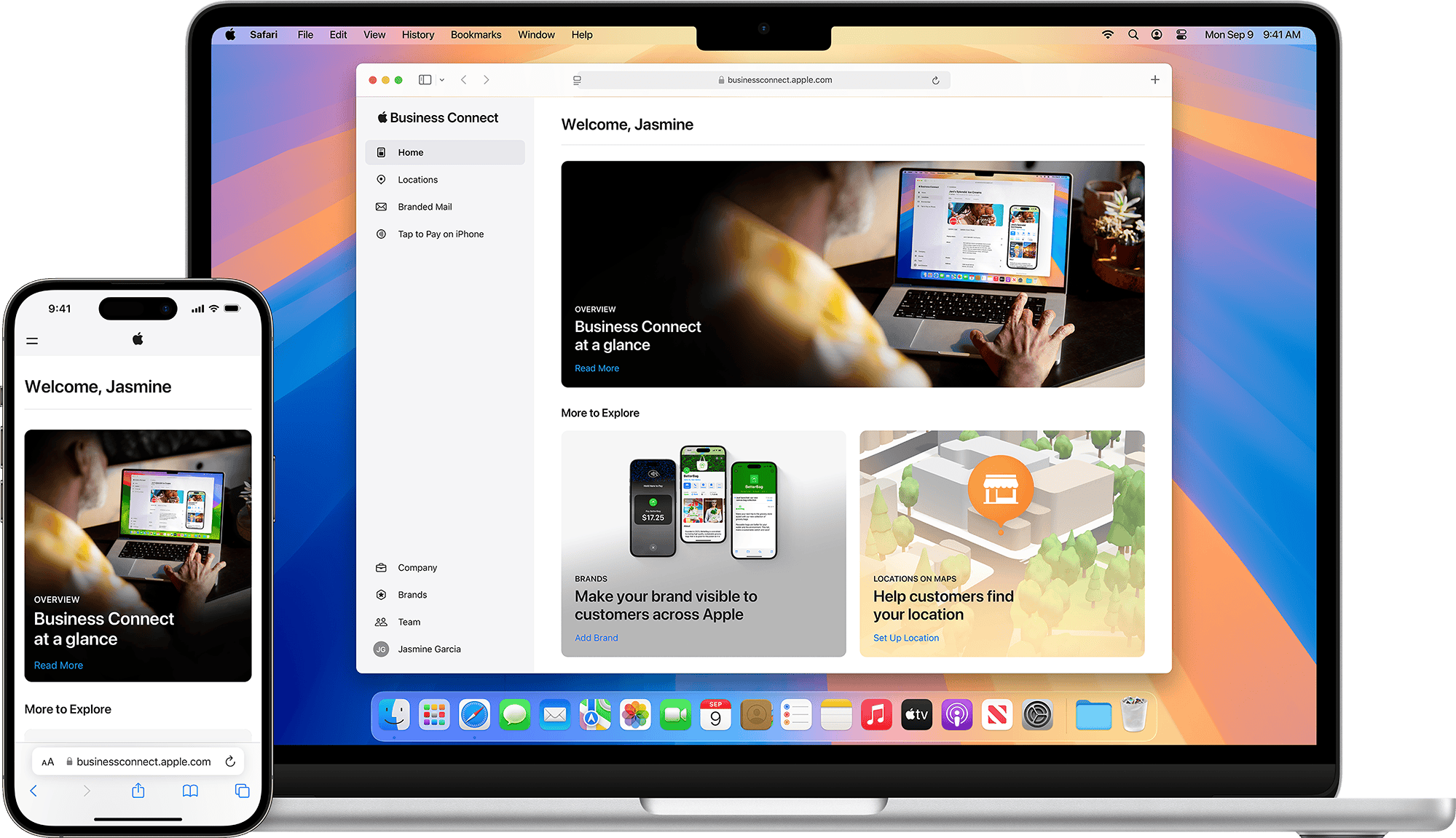
Key Takeaways
- Apple Business Connect allows companies to manage their information across Apple platforms
- Businesses can customize their listings with photos, hours, and special offers
- The tool helps companies engage with customers and improve their digital presence
Implementing Apple Business Connect
Apple Business Connect offers tools for businesses to manage their digital presence across Apple’s ecosystem. This platform enables companies to update information, engage customers, and leverage insights.
Getting Started with Apple Business Connect
Creating an account is the first step. Visit the Apple Business Connect website and sign up. Verification of your business is required. Once verified, you can claim your business listing.
Set up your place card with key details. Add your business name, address, phone number, and website. Upload photos to showcase your business. Keep this information current for the best results.
Apple Business Connect is free to use. It works for businesses of all sizes, even those without a physical location. The platform is user-friendly, with a clear interface for easy navigation.
Maximizing Visibility on Apple Maps
Apple Maps is a key focus of Business Connect. Update your business hours regularly. This helps customers find you when you’re open. Add categories that describe your business accurately.
Use the Showcases feature to highlight promotions or events. These appear on your place card in Maps. They can draw more attention to your business.
Consider adding menu items if you run a restaurant. For retail stores, list popular products. This extra information can help potential customers decide to visit.
Enhancing Customer Experience
Business Connect allows direct communication with customers. Respond to questions and reviews promptly. This builds trust and shows you value customer feedback.
Set up Business Chat to enable messaging through Apple’s Messages app. Customers can ask questions, schedule appointments, or get support easily.
Add Wallet passes for loyalty programs or special offers. This keeps your business top-of-mind for customers. It also makes redeeming offers simple and quick.
Leveraging Business Actions
Business Actions are customizable buttons on your place card. They let customers take action directly from Maps. Common actions include “Order Food” or “Book a Reservation.”
For retail businesses, set up “Shop” actions. These can link to your online store or product pages. Restaurants can use “Order Food” to connect with delivery services.
Tap to Pay on iPhone is another useful feature. It allows small businesses to accept contactless payments easily. This can improve the checkout process for customers.
Use insights provided by Apple to track performance. See how customers interact with your place card. Use this data to refine your strategy and improve customer engagement.
Frequently Asked Questions
Apple Business Connect offers various features to help businesses manage their online presence. Users often have questions about claiming locations, support options, login processes, API integration, account benefits, and associated costs.
How can businesses claim their locations on Apple Maps?
Businesses can claim their locations on Apple Maps through Apple Business Connect. It’s a free, web-based portal. Users need to sign in with their Apple ID and verify their business information. This process helps ensure accurate listings across Apple services.
What support options are available for Apple Business Connect users?
Apple provides several support options for Business Connect users. These include online help guides and documentation. Users can also reach out to Apple Support for specific issues or questions. Some businesses may have access to dedicated support channels.
What are the steps to log in to Apple Business Connect?
Logging in to Apple Business Connect is simple. Users need to visit the Apple Business Connect website. They then sign in with their Apple ID. If they don’t have one, they can create it for free. After signing in, users can start managing their business information.
How can businesses integrate with Apple Business Connect API?
The Apple Business Connect API allows for automated data updates. Businesses need to apply for API access through Apple’s developer portal. Once approved, they can use the API to manage multiple locations or update information in bulk.
What advantages does registering for an Apple Business account provide?
An Apple Business account offers several benefits. It allows businesses to control how they appear across Apple services. They can update business details, add photos, and showcase special offers. The account also provides insights to help grow the business.
Are there any costs associated with using Apple Business Connect?
Apple Business Connect is a free service. There are no fees to claim a business, update information, or use basic features. This makes it accessible for businesses of all sizes. Some advanced features or API usage may have associated costs.