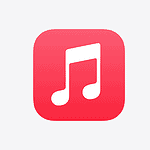If you own an iPad Air and find that it has suffered an unfortunate mishap resulting in a bent frame, you might be considering your options for repair. A bent iPad Air not only affects the aesthetic appeal but can also hinder the device’s functionality, potentially impacting the screen’s touch capability and the overall structural integrity. While seeking professional help is often the safest approach, some users may consider attempting to address the issue themselves.
Bent iPad Woes? Troubleshooting Tips
Disclaimer: Attempting to fix a bent iPad Air yourself carries risks, including further damage or voiding your warranty. Proceed with caution and consider professional repair if unsure.
Assessing the Damage
Before taking any action, assess the severity of the bend. A slight curve might be fixable, but a sharp crease could indicate more severe structural damage, potentially requiring professional help.
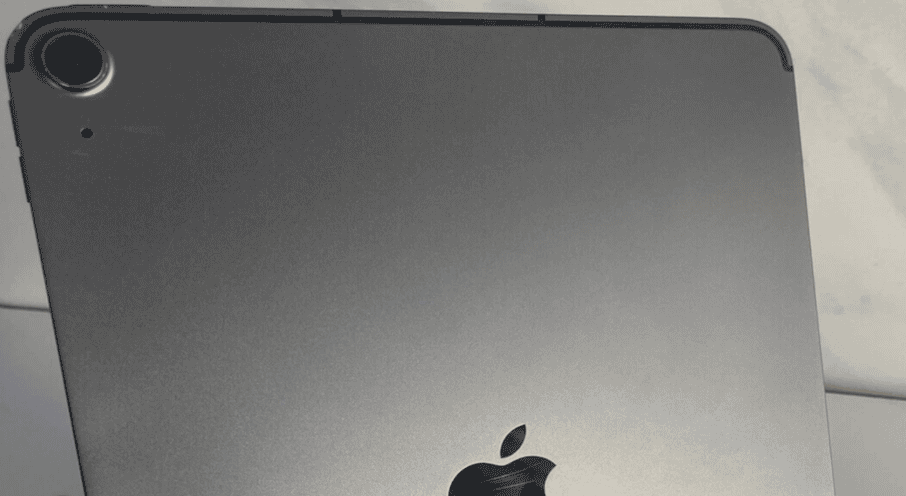
DIY Methods (Proceed with Caution)
The Book Method:
- Place the iPad Air on a flat, hard surface with the bend facing upwards.
- Place a large, heavy book (or several) on top of the iPad, covering its entire surface.
- Leave it for several hours or overnight, applying gentle pressure.
The Hand Pressure Method:
- Hold the iPad Air firmly in both hands, with the bend facing upwards.
- Apply gentle but firm pressure in the opposite direction of the bend.
- Slowly increase pressure while monitoring the bend for improvement.
- Stop immediately if you hear cracking or if the screen shows signs of stress.
| Method | Pros | Cons |
|---|---|---|
| Book Method | Simple, requires no special tools, applies even pressure. | Slow, may not work for severe bends, risk of screen damage if not done carefully. |
| Hand Pressure Method | More control over pressure, potentially faster results. | Requires more precision, higher risk of damage if not done carefully. |
Professional Repair
If DIY methods fail or the damage seems severe, seek professional repair. Apple or authorized service providers can assess the damage and offer repair or replacement options.
Prevention Tips
- Use a Protective Case: A sturdy case can help prevent bending and protect your iPad from accidental drops.
- Avoid Putting Pressure: Don’t sit on your iPad or place heavy objects on top of it.
- Store Carefully: Store your iPad in a safe place where it won’t get bent or crushed.
Remember, these methods are not foolproof and carry risks. Always prioritize your iPad’s safety and consider professional repair if you’re unsure.
How to Fix a Bent iPad Air
Warning: It’s dangerous to try to bend back an iPad that is SEVERLY bent. Proceed only at your own risk. Too much pressure in the wrong spot can completely destroy your device.
| Method | Description | Considerations |
|---|---|---|
| Gentle Pressure | * Place the iPad on a flat surface, screen facing down. * Apply gentle, even pressure to the back of the iPad, focusing on the bend. | * Risk: Too much pressure can crack the screen or damage internal components. Start with minimal pressure and work in small increments.* |
| Books and Weight | * Place the iPad between two heavy, flat objects (like large books). * Leave for an extended period with moderate weight on top. | * Patience: This method can take hours or even days to see results. |
| Specialized Tools | There are tools designed specifically for straightening tablets and phones. | * Cost: These tools can be expensive and may not be worth it for a single repair.* |
| Professional Repair | Apple technicians or repair shops specializing in tablets have the expertise and tools to safely attempt straightening. | * Best for severe bends: Professional repair may be the safest option for significant bends or if you’re uncomfortable with DIY solutions.* |
Important Notes
- Prevention is Key: Always handle your iPad with care and use a durable case.
- Risk of Damage: Attempting to fix a bent iPad yourself always carries a risk of further damage.
- Warranty: DIY repairs may void your warranty.

Attempting to fix a bent iPad Air requires careful evaluation of the damage. Assessing the extent of the bend is crucial to determine the feasibility of a self-repair. It’s important to understand that this process carries risks, such as further damage to the device including the potential for a cracked screen if too much pressure is applied in the attempt to straighten the frame. For those willing to take the risk, there are some methods that can be attempted, such as using gentle, even pressure to reshape the iPad’s body or applying low heat to assist in the bending process.
Key Takeaways
- Assessing the extent of the damage on a bent iPad Air is critical before attempting any repair.
- Professional repair services generally offer the safest and most reliable fix for a bent iPad.
- If attempting a self-repair, it is important to proceed with caution to avoid further damaging the device.
Assessing the Damage
Before attempting any repair on a bent iPad Air, it is crucial to assess the damage thoroughly. This initial step will determine the feasibility of a repair and the necessary tools and parts required.
Identifying the Issue
A careful examination must be conducted to locate the bend. Owners should check for any visible signs of warping on the device’s chassis. They must also turn on the iPad to look for issues with the LCD such as dead pixels or discoloration. A functionality check includes swiping across the screen to ensure the digitizer is registering touch accurately and there is no unintentional touch response.
Warranty and Support Options
Users should consult with Apple support or visit an Apple Store to understand their warranty status. Apple’s warranty typically does not cover accidental damage; however, some cases might qualify for a return depending on the circumstances. In the United States, a repair might incur tax or additional fees if done out of warranty.
Required Tools and Parts
Repairing a bent iPad often requires certain tools such as heat guns, plastic spudgers, and suction cups. If the screen or battery is damaged, replacements for these parts might be necessary. Additionally, if the device is opened, new adhesive will be required to reseal the iPad Air. Users should source these tools and parts before beginning any repair to ensure a smooth process.
Repair Process
This section outlines the careful steps needed to mend a bent iPad Air, from safety measures to final checks after putting the device back together. It covers the essentials from disassembling the device, reshaping the housing, and reassembling it to ensure everything functions as expected.
Safety and Precautions
Before attempting any repair on a bent iPad Air, it’s crucial to turn off the device and unplug all cables. Avoid any contact with the battery during the repair process, as puncturing or bending the battery can be dangerous. Wear safety glasses to protect your eyes and work in a well-lit, static-free environment. Keep all parts organized to avoid loss and confusion during reassembly.
Disassembly and Repair
Tools you will need include a heat gun, plastic opening tools, and suction handles. Gently heat the edges around the iPad to loosen the adhesive and slowly lift the screen using a suction handle. Proceed with caution to not further damage the screen. Once open, disconnect the battery and remove it before any attempt to reshape the housing. To reshape the bent frame, use broad, even pressure where needed, being careful not to apply force near the logic board.
Reassembly and Functionality Check
After correcting the bend, reconnect the battery and attach the screen temporarily to perform a functionality check. Ensure the touch screen responds, the device boots up, and there’s no distortion on the display. Check for any signs the Apple Pencil is functioning properly if you have one. Only after these checks should you seal the screen back onto the housing, applying a new adhesive if necessary.
Professional Help and Services
If the repair seems daunting or if the functionality check reveals further issues, seek professional help. Apple support offers repair services, including battery service, which can be a better option if you’re dealing with severe bends or potential manufacturing issues. Remember that unauthorized repairs can void any remaining warranty on your device, so it may be worth visiting an Apple store to discuss your options.
Frequently Asked Questions
When addressing the issue of a bent iPad Air, it’s crucial to understand the common concerns and solutions related to this problem.
Is it safe to use an iPad that has become bent?
Using a bent iPad can be risky as it may lead to further damage or compromise the device’s functionality. It’s best to assess the extent of the bend and get it fixed to prevent any additional issues.
What are the common methods for repairing a bent iPad Air 4?
To repair a bent iPad Air, professionals may employ various techniques such as using specialized tools to gently straighten the frame. DIY methods, such as applying heat, might work but are not recommended due to the risk of further damage.
Where can I find a service to repair my bent iPad?
Authorized Apple Service Providers offer repair services for bent iPads. Local electronics repair shops may also provide these services but ensure they have a good reputation and experience with iPad repairs.
Can the bending issue on iPads be fixed if it’s accompanied by a cracked screen?
If an iPad has a bent frame and a cracked screen, both issues can often be addressed together during the repair process. However, this might increase the cost and complexity of the repair.
What could be the reasons behind an iPad bending in the middle?
iPads may bend due to excess pressure applied during use, carrying in a tight space, or accidentally sitting on the device. Design and material factors can also contribute to structural weaknesses.
Does the standard warranty for iPads cover damage due to bending?
Damage from bending is typically considered accidental and is not covered under the standard Apple warranty. However, if you have AppleCare+, there might be options for service with additional costs.