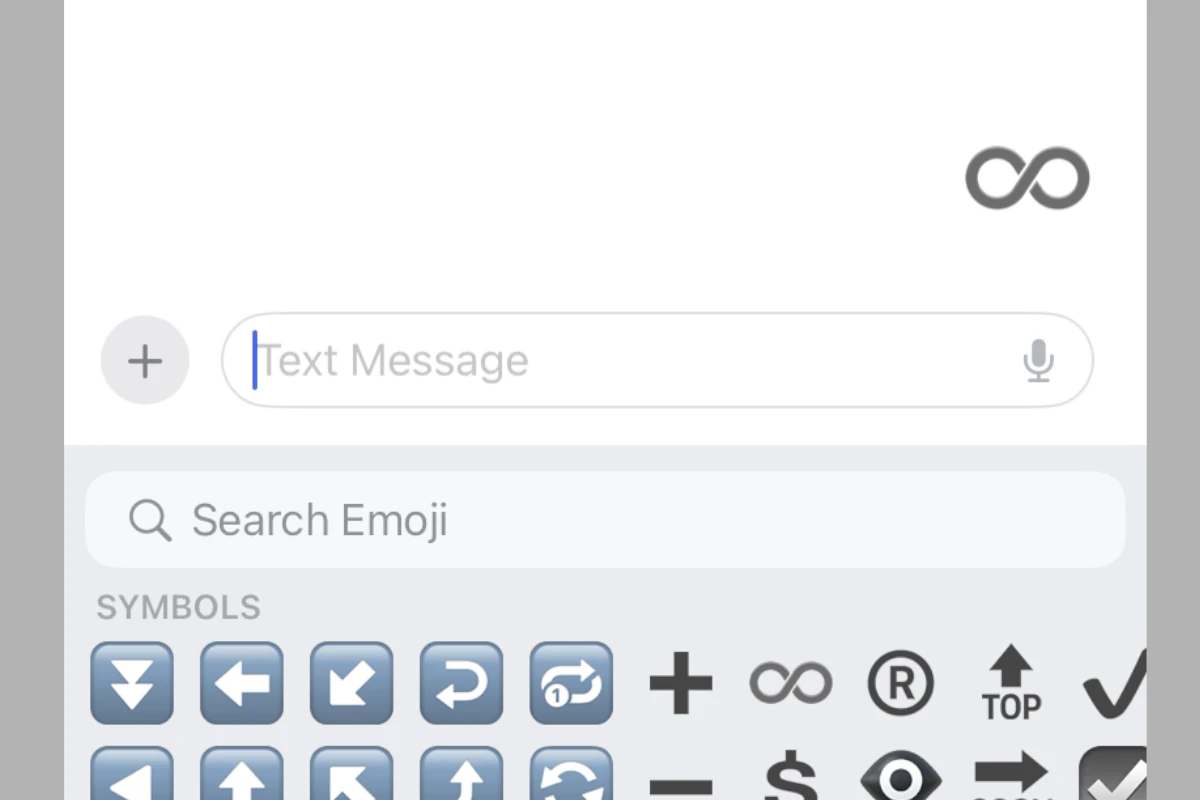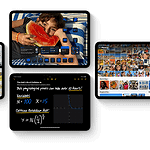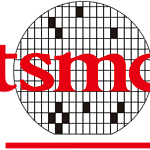Adding the infinity symbol on your iPhone is simple, but not as obvious as you might think. The symbol is hidden within the keyboard’s emoji section as a character under the math symbols. To access it, tap the emoji section on your keyboard and either scroll or press the math symbols section. In there, you will see the infinity sign near the +, -, ÷, x, and = signs. Press the infinity symbol and it will insert it. Alternatively you can copy paste from this article here: ∞
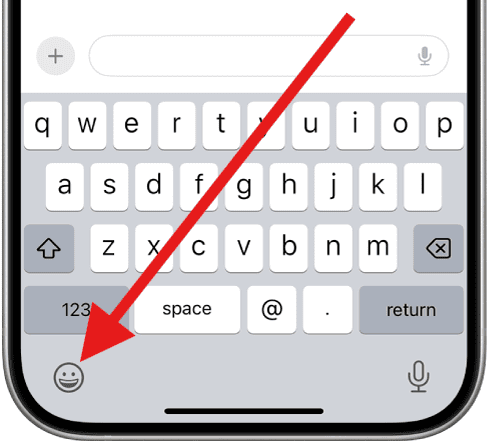
You can also set up a text replacement shortcut for quick access. Go to Settings > General > Keyboard > Text Replacement. Tap the plus sign to add a new shortcut. Enter the infinity symbol in the Phrase field and a shortcut like “inf” in the Shortcut field.
For more options, explore third-party keyboard apps. These often include a wider range of symbols and customization features. Remember to enable full access for these keyboards in your iPhone settings to use all their functions.
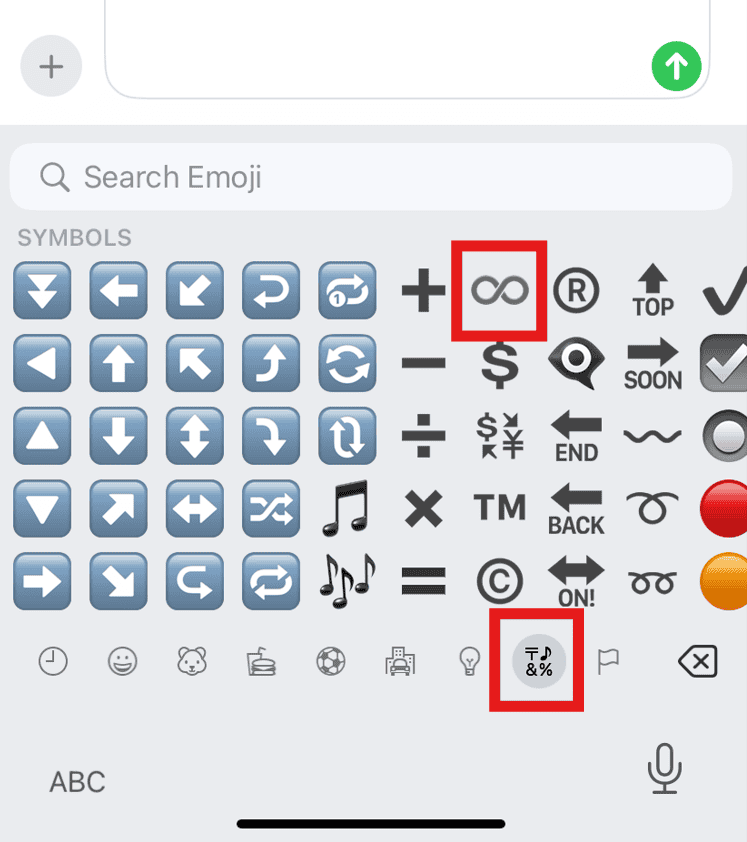
Ways To Type Infinity Symbol On iPhone
There are a few ways to type the infinity symbol (∞) on your iPhone:
1. Using the Emoji Keyboard:
- Open any app where you can type text.
- Tap the emoji key (smiley face) on the keyboard.
- Tap the symbol category (it looks like a small clock).
- Swipe left until you see the infinity symbol (∞) grouped with math symbols.
- Tap the infinity symbol to insert it.
2. Using Text Replacement:
- Go to Settings > General > Keyboard > Text Replacement.
- Tap the + icon in the top right corner.
- In the Phrase field, paste the infinity symbol (∞). You can copy it from this page.
- In the Shortcut field, type a shortcut like
infinityorinf. - Now, whenever you type your shortcut and press the space bar, it will be replaced with the infinity symbol.
3. Using a Third-Party Keyboard:
- Download a third-party keyboard app that offers the infinity symbol. Some popular options include “Fonts – Symbol Infinity” and “New Symbols Keyboard with Infinity Themes.”
- Follow the app’s instructions to install and enable the keyboard.
- Switch to the new keyboard when you want to type the infinity symbol.
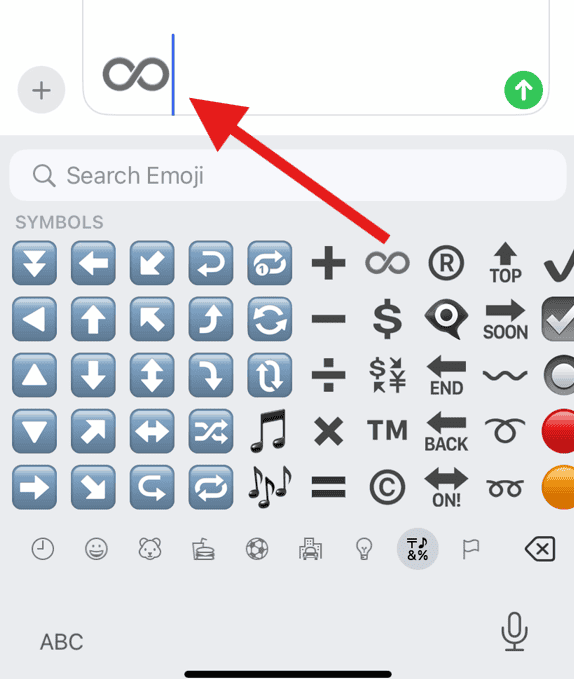
Key Takeaways
- Press and hold the 0 key to find the infinity symbol
- Create a text replacement shortcut for faster access
- Third-party keyboard apps offer more symbol options
Accessing Special Characters on the iPhone Keyboard
The iPhone keyboard offers several ways to access special characters and symbols. Users can type the infinity symbol and other unique characters through built-in features.
Using the Emojis Keyboard
The emoji keyboard on iPhone provides quick access to special characters. To find it tap the emoji icon at the bottom of your keyboard then scroll over to the ‘Math’ area (which looks like various notes and symbols). Here you will find things like the “#+=” and the infinity symbol will be one of the options.
Typing with Text Replacement Shortcuts
Text replacement shortcuts can speed up typing special characters. Go to Settings > General > Keyboard > Text Replacement. Tap the “+” to add a new shortcut.
In the “Phrase” field type the infinity symbol or other special character. In “Shortcut” enter a short code like “infin”.
Now when you type “infin” in any app the iPhone will replace it with the infinity symbol. This works for emojis and other symbols too.
Leveraging Predictive Text
Predictive text can help insert special characters. As you type related words the iPhone may suggest symbols in the prediction bar above the keyboard.
For example typing “infinity” might bring up the infinity symbol as a suggestion. Tap it to insert.
This feature learns from your typing habits. The more you use certain symbols the more likely they’ll appear as suggestions.
Remember to keep predictive text on in keyboard settings for this to work. It can save time when you need quick access to frequently used symbols.
Frequently Asked Questions
The infinity symbol can be accessed and used on various devices and platforms. Here are some common questions about using this symbol on iPhones and other devices.
What is the method for copying and pasting the infinity symbol on iOS devices?
Open a web browser on your iOS device. Search for “infinity symbol” online. Find and select the symbol. Tap and hold to copy it. Go to where you want to use it. Tap and hold to paste the infinity symbol.
What steps should be followed to insert the infinity symbol in text on a Samsung phone?
On Samsung phones open the keyboard. Tap the symbols key. Look for the infinity symbol in the list. If not there tap “1/2” or swipe to see more symbols. Tap the infinity symbol to insert it.
Can the infinity symbol be used on a laptop, and if so, how?
Yes you can use the infinity symbol on laptops. On Windows press and hold Alt then type 236 on the numpad. Release Alt to insert the symbol. On Mac press Option + 5 to type the infinity symbol.