Yes, some Apple Watch models can track your wrist temperature, but the data is not intended for medical use. This feature is on all the newer Apple Watch models (Apple Watch Series 8 and later, and Apple Watch Ultra models). The wrist temperature sensor can take readings at night while you sleep, measuring changes from your baseline temperature. This can provide clues about health and sleep patterns.
While it does not replace a traditional thermometer, it offers insights into temperature patterns over time. The data can help women predict ovulation and menstrual cycles, but it does not provide specific temperature readings like a regular thermometer. The information can be useful, but it cannot diagnose medical conditions on its own.

Apple Watch and Temperature Tracking
With the release of Apple Watch Series 8 and Apple Watch Ultra, Apple introduced a wrist temperature sensor. This sensor is not a traditional thermometer. It doesn’t provide on-demand temperature readings like a regular thermometer would. Instead, it tracks changes in your baseline wrist temperature over time, primarily during sleep.
Which Apple Watches Can Read Temperature
| Apple Watch Model | Temperature Reading Support |
|---|---|
| Apple Watch Series 1 | No |
| Apple Watch Series 2 | No |
| Apple Watch Series 3 | No |
| Apple Watch Series 4 | No |
| Apple Watch Series 5 | No |
| Apple Watch Series 6 | No |
| Apple Watch Series 7 | No |
| Apple Watch Series 8 | Yes |
| Apple Watch Series 9 | Yes |
| Apple Watch Series 10 | Yes |
| Apple Watch SE (1st generation) | No |
| Apple Watch SE (2nd generation) | No |
| Apple Watch Ultra | Yes |
| Apple Watch Ultra 2 | Yes |
- Apple Watch Series 8 or later: Yes
- Apple Watch Ultra models: Yes
- Apple Watch SE: No
How It Works: The Science Behind Wrist Temperature Tracking
The Apple Watch uses two temperature sensors: one on the back crystal near your skin and another just under the display. These sensors sample your wrist temperature every five seconds while you sleep. This data is then processed by algorithms to determine your baseline wrist temperature and track nightly fluctuations.
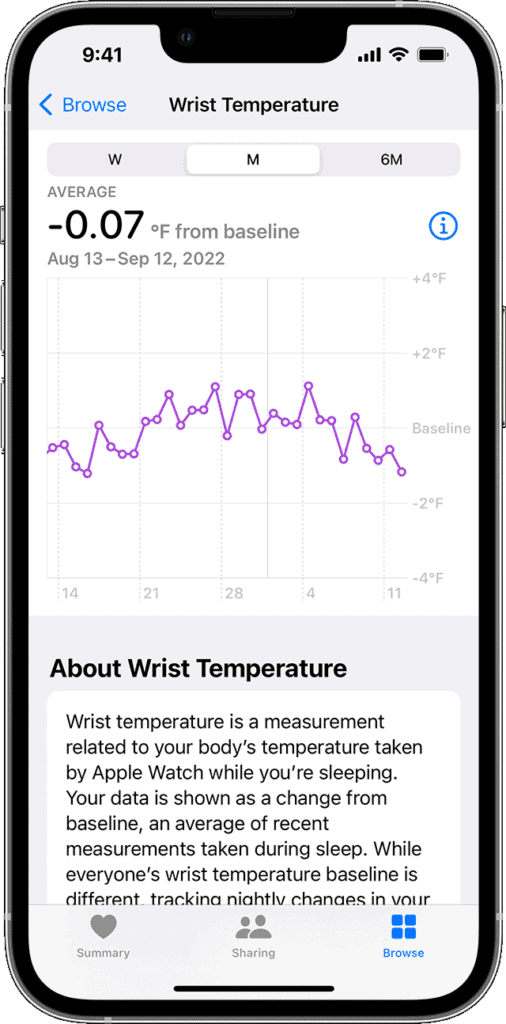
While you sleep, the watch takes your temperature every five seconds.
Benefits of Wrist Temperature Tracking
| Benefit | How it Helps |
|---|---|
| Health Insights: | Monitor changes that may indicate illness, stress, or other health conditions. |
| Cycle Tracking: | Improve period predictions and provide retrospective ovulation estimates. |
| Sleep Monitoring: | Correlate temperature changes with sleep stages for better sleep analysis. |
Using Wrist Temperature Data
The Health app on your iPhone displays your wrist temperature data as changes from your baseline. You can see trends over time and correlate them with other health data like sleep and cycle tracking.
To view your data open the Health app on your iPhone, tap Browse, then Body Measurements. Your data will be displayed as relative changes from your baseline temperature.
Note: The temperature sensing feature is not intended for medical diagnosis or treatment.
Things to Keep in Mind
While the wrist temperature sensor is a valuable tool, it has limitations:
- Not a Medical Device: It’s not intended for medical diagnosis or treatment.
- Requires Sleep Tracking: Data is collected primarily during sleep.
- Factors Affecting Temperature: Diet, exercise, alcohol, and other factors can influence readings.
- Individual Variations: Baseline temperatures vary from person to person.
Tips for Accurate Tracking
- Wear your Apple Watch snugly: A loose fit can affect accuracy.
- Enable Sleep Focus: Ensure uninterrupted sleep tracking.
- Track for at least five nights: Establish your baseline wrist temperature.
- Consult with your doctor: Discuss any concerning temperature trends.
Key Takeaways
- Apple Watch tracks wrist temperature changes during sleep
- The feature is only on newer Apple Watch models
- Wrist temperature data can provide health insights
Understanding the Capabilities of Apple Watch Temperature Sensing
Apple Watch Series 8 and Ultra models have new temperature sensing features. These watches can track small changes in wrist temperature during sleep. This data helps users learn about their health and wellness.
Temperature Sensing Technology in Apple Watch Series 8 and Ultra
The Apple Watch Series 8 and Ultra use two sensors to measure wrist temperature. One sensor is on the back crystal near the skin. The other is under the display. These sensors take readings every five seconds overnight.
The watch tracks changes from a baseline temperature. It doesn’t give a specific body temperature reading. Instead, it shows how much your temperature varies each night. This info appears in the Health app on your iPhone.
The sensors can detect changes as small as 0.1°C. They work best when you wear your watch to sleep for at least five nights. This helps set your personal baseline temperature.
Accuracy and Reliability of Wrist-Based Temperature Measurements
Wrist temperature is not the same as core body temperature. It can be affected by things like room temperature or physical activity. But it can still give useful health insights.
Apple uses advanced algorithms to improve accuracy. These account for factors that might affect readings. The watch takes many measurements each night to get the most reliable data.
Studies show wrist temperature can help track sleep quality and menstrual cycles. But it’s not meant to diagnose fever or illness. Always check with a doctor for medical concerns.
Applications of Temperature Data for Health and Wellness
The main use for temperature data is tracking menstrual cycles. Changes in wrist temperature can help predict ovulation. This is useful for family planning or tracking reproductive health.
Temperature data also gives info about sleep patterns. Higher nighttime temperatures might mean poorer sleep quality. Lower temperatures could show better sleep.
The Health app shows temperature trends over time. Users can see how lifestyle changes affect their readings. This data can help people make choices to improve their overall wellness.
Leveraging Temperature Data for Personal Health Insights
Apple Watch users can now gain valuable health insights from wrist temperature data. This feature offers new ways to track menstrual cycles, improve sleep monitoring, and access health information securely.
Monitoring Menstrual Cycle and Ovulation Estimates
The Apple Watch uses wrist temperature data to enhance period tracking. It helps predict menstrual cycles more accurately. Women can also get estimates of when they ovulated. This info is useful for family planning or tracking overall health.
The watch needs about 5 nights of data to start showing results. Once it has enough info, users can see temperature changes linked to their cycle. This data appears in the Health app on the iPhone.
Sleep Tracking Enhancements with Temperature Data
Wrist temperature readings during sleep add depth to sleep tracking. The watch measures small changes in body heat while you rest. This data helps spot patterns in your sleep quality and duration.
Users can view their nightly temperature data in the Health app. The app shows how your temperature changed compared to your baseline. This info can hint at factors affecting your sleep, like stress or illness.
Health App Integration and Privacy Considerations
The Health app on iPhone brings together all the temperature data from your Apple Watch. Users can see trends over time and spot any unusual changes. The app shows easy-to-read charts and graphs.
Apple puts a strong focus on keeping this sensitive data private. Temperature info is encrypted on your devices. You choose if you want to share this data with other apps or your doctor. The Health app lets you control what info is shared and with whom.
Frequently Asked Questions
Apple Watch temperature features vary by model. Some newer versions can track wrist temperature changes during sleep. This data may provide health insights.
How can I check my body temperature using an Apple Watch?
Apple Watch doesn’t measure body temperature directly. It tracks wrist temperature changes while you sleep. This feature is only on Apple Watch Series 8 and newer models. You need to wear the watch to bed for at least 5 nights. Then it will show nightly wrist temperature changes in the Health app.
Is there a temperature sensor built into the Apple Watch?
Yes, the Apple Watch Series 8, 9, 10 all have temperature sensors. The sensor tracks small wrist temperature changes during sleep. It doesn’t give a single temperature reading like a regular thermometer.
What should be considered a normal wrist temperature when measured with an Apple Watch?
Apple Watch doesn’t show an exact wrist temperature. It shows changes from your baseline. Your baseline is set after wearing the watch to sleep for about 5 nights. Changes of 1-2 degrees Fahrenheit are common. Bigger changes might mean something is affecting your health.
Can the Apple Watch Series 7 measure body temperature?
No, the Apple Watch Series 7 can’t measure body temperature. This feature started with the Series 8. Older models don’t have the needed sensor.
Why might the wrist temperature feature not work on my Apple Watch?
A few things can stop the wrist temperature feature from working. You need to wear your watch to sleep for several nights in a row. Sleep tracking must be turned on. The watch needs to be snug on your wrist. Very cold rooms can also affect readings.
How does the Apple Watch monitor basal body temperature?
The Apple Watch doesn’t track true basal body temperature. It measures wrist temperature changes during sleep. These changes can hint at health patterns. The watch takes readings every 5 seconds overnight. It compares these to your baseline to spot trends.







