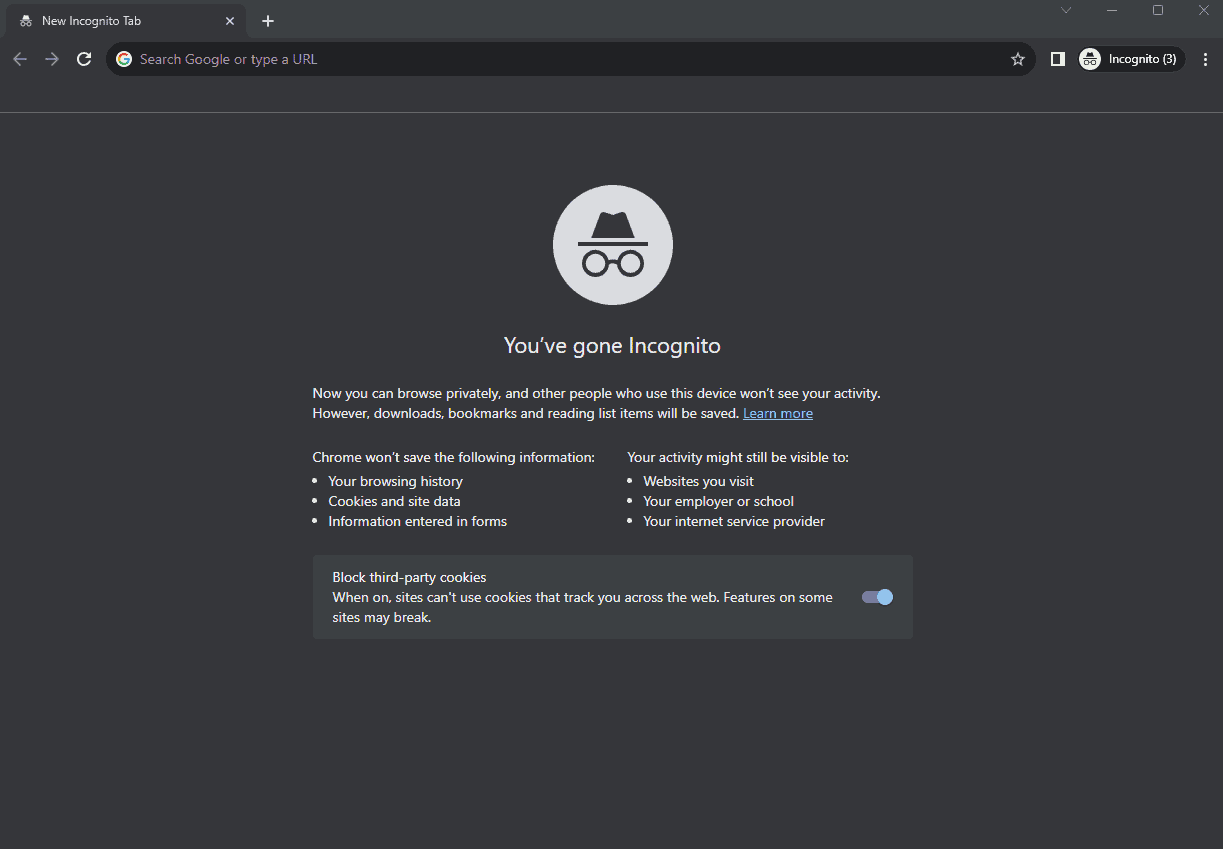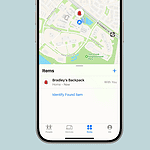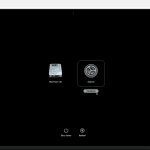Incognito mode is a special way to use web browsers. It helps keep your online activities more private. When you use incognito mode, your browser doesn’t save your search history, cookies, or passwords. Incognito mode offers a degree of privacy and flexibility when browsing the web. It’s a useful tool for various scenarios, from protecting your privacy on shared devices to managing multiple accounts. However, it’s important to understand its limitations and not rely on it for complete anonymity or security.
Incognito mode is available in many popular browsers like Google Chrome, Mozilla Firefox, and Apple Safari. It’s also called private browsing in some browsers. This feature can be useful when you’re using a shared computer or don’t want others to see your online activities.
But incognito mode doesn’t make you completely invisible online. Websites can still see your IP address and internet service providers can track your browsing. It’s important to know what incognito mode can and can’t do to protect your privacy.
Incognito: Unveiling the Private Browsing Mode
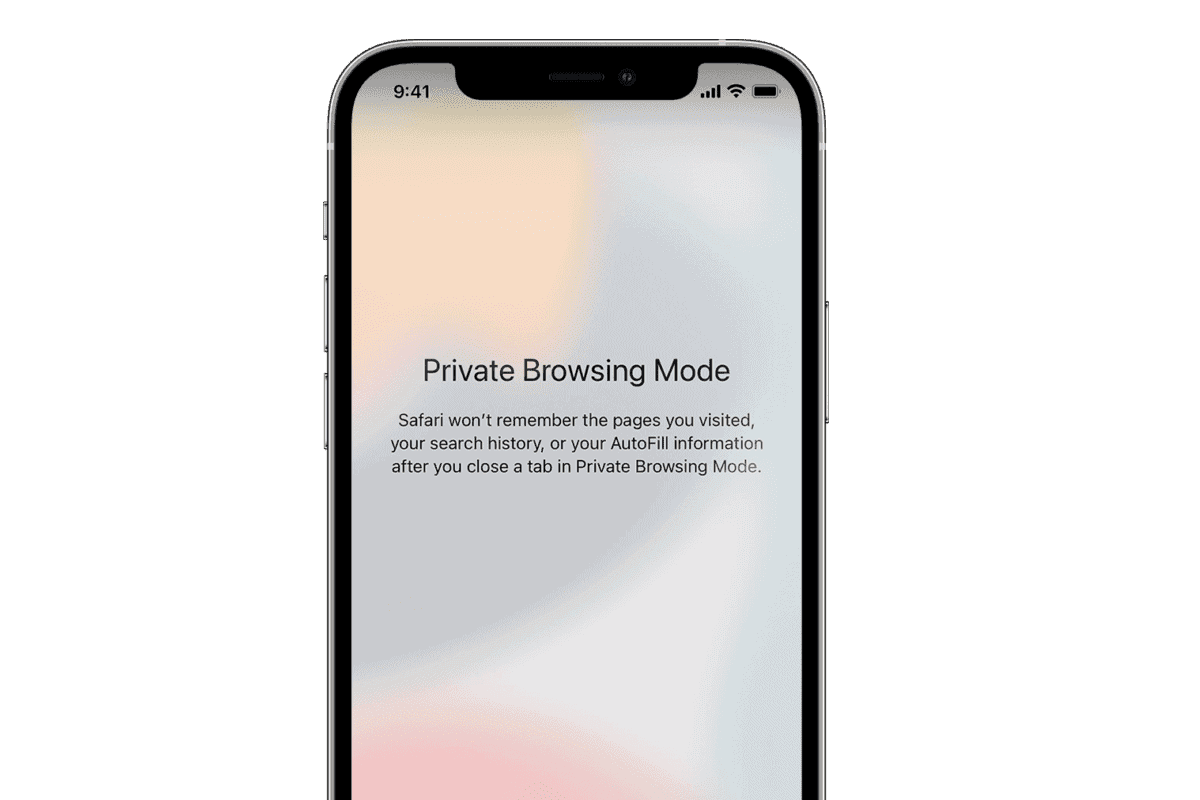
Browsing without a Trace
Incognito mode, also known as private browsing, allows you to surf the web without leaving a local trail on your device. Your browser won’t save your browsing history, cookies, or site data during an incognito session. Once you close the incognito window, it’s like you were never there.
The Benefits of Incognito Mode
- Privacy: Incognito mode prevents your browsing activity from being stored on your device, making it useful when using shared computers or wanting to keep your online activities private.
- Multiple Accounts: You can log in to multiple accounts on the same website simultaneously by opening separate incognito windows.
- Clean Browsing Experience: Websites won’t be able to track your browsing behavior using cookies, leading to fewer targeted ads and a less cluttered experience.
Important Considerations
- Not Completely Anonymous: Incognito mode doesn’t make you anonymous online. Your internet service provider, employer, or the websites you visit can still track your activity.
- Doesn’t Protect Against Malware: Incognito mode won’t protect you from malicious websites or downloads. Always be cautious when clicking on links or downloading files, even in incognito mode.
- Limited Data Clearing: While incognito mode prevents local data storage, it doesn’t clear existing cookies or browsing history from your regular browsing sessions.
Table: What Incognito Mode Does and Doesn’t Do
| Feature | Incognito Mode |
|---|---|
| Prevents browser from storing browsing history | Yes |
| Prevents browser from storing cookies and site data | Yes |
| Prevents websites from tracking your activity | Partially (prevents cookies, but other tracking methods may still be used) |
| Hides your activity from your internet service provider or employer | No |
| Protects you from malware or phishing attacks | No |
| Clears existing cookies and browsing history | No |
Limitations of Incognito Mode
- No Complete Anonymity: Incognito mode doesn’t make your online activities invisible. Your Internet Service Provider (ISP), network administrators, and the websites you visit can still track your activity.
- No Protection Against Malware: While incognito mode prevents local data storage, it doesn’t safeguard you from malware or phishing attacks. Exercise caution when clicking links or downloading files, even in incognito mode.
- Limited Data Clearing: Although incognito mode prevents your browser from storing new data, it doesn’t clear existing cookies, browsing history, or other data from previous sessions.
- Browser Fingerprinting: Websites can still identify you using browser fingerprinting techniques, which collect information about your device, browser settings, and other unique characteristics.
- DNS Leaks: Your Domain Name System (DNS) requests may still reveal the websites you visit, even in incognito mode.
- No File Download Protection: Downloaded files will still be visible on your device, even after closing the incognito window.
In conclusion, while incognito mode offers a layer of privacy and convenience, it’s important to be aware of its limitations. It’s not a foolproof solution for complete anonymity or online security. Always practice safe browsing habits and consider additional measures, such as using a VPN, to protect your privacy online.
Key Takeaways
- Incognito mode stops browsers from saving your history and cookies
- It doesn’t make you completely anonymous online
- Most popular web browsers have an incognito or private browsing mode
Understanding Incognito Mode
Incognito mode is a private browsing feature in web browsers. It helps protect some user data and hides browsing activity on a device.
How Incognito Mode Works
When you use incognito mode, your browser doesn’t save your browsing history, search records, or cookies. It creates a temporary session that deletes when you close the window. This means websites can’t track you using stored data on your device.
Incognito mode also blocks third-party cookies. These are small files that follow you across different websites. By stopping these cookies, it makes it harder for ads to target you based on your browsing habits.
But incognito mode doesn’t make you fully anonymous online. Your internet service provider can still see the sites you visit. Websites can also still see your IP address and location.
Differences Between Incognito Mode and Regular Browsing
Regular browsing saves your history, logins, and site data. This makes it easy to go back to past sites or stay logged in. Incognito mode doesn’t do this.
In normal mode, cookies stick around. They remember your preferences and keep you logged in to sites. Incognito mode clears these when you close the window.
Regular browsing also keeps form data. It can fill in addresses or credit card info for you. Incognito mode won’t save any of this info.
Incognito doesn’t save bookmarks or downloads. These stay on your device even after closing the window.
Limitations of Incognito Mode
Incognito mode doesn’t hide your activity from everyone. Your school, work, or internet provider can still see what sites you visit. Websites can also still track your IP address.
It doesn’t protect against malware or viruses. You should still be careful about what you click on or download.
Incognito mode won’t hide your activity on other accounts. If you log into Facebook or Gmail, those sites will still track what you do.
It also doesn’t stop websites from seeing your location or device info. They can still use this data to track you.
Privacy and Security Implications
Incognito mode offers some privacy benefits but has limits. It doesn’t hide everything you do online. Let’s look at what it protects and where it falls short.
Protection Against Local Data Storage
Incognito mode stops your browser from saving your history, cookies, and site data on your device. This helps keep your browsing private from others who use the same computer. It’s useful on shared or public devices.
When you close an incognito window, the browser erases all local data from that session. This includes:
- Visited sites
- Search terms
- Form info you typed
- Passwords
But be careful – files you download and bookmarks you add are still saved on your device.
Interaction With Websites and ISPs
Incognito mode doesn’t hide your online activity from websites or your internet service provider (ISP). They can still see:
- Your IP address
- Sites you visit
- Searches you make
Websites can track you through your IP address. Your ISP can log all your internet traffic. Incognito won’t stop this.
Some sites use browser fingerprinting to ID you even in incognito mode. This checks things like your screen size and installed fonts.
Complementary Security Tools
For more privacy, use extra tools with incognito mode:
- VPN (Virtual Private Network): Hides your IP and encrypts traffic
- Tor Browser: Routes your connection through multiple servers
- Anti-malware software: Protects against viruses and spyware
These tools help cover gaps in incognito’s protection. A VPN keeps your ISP from seeing what sites you visit. Tor makes it hard for sites to track you. Anti-malware stops harmful programs from stealing your data.
No single tool gives perfect privacy. Using multiple methods together works best.
FAQs
What is the point of incognito mode?
Incognito mode’s main purpose is to provide a temporary, private browsing session on your device. It prevents your browser from saving your browsing history, cookies, and other site data, making it useful when using shared computers or wanting to keep your online activities private from others who might use the same device.
Is incognito mode actually private?
No, incognito mode doesn’t offer complete privacy. While it hides your activity from others using the same device, your internet service provider (ISP), employer, school, or the websites you visit can still track your activity. Law enforcement agencies can also obtain your browsing data with a warrant, even if you used incognito mode.
Can someone see my Incognito history?
No, someone using the same device after you won’t be able to see your incognito history. However, as mentioned above, your online activity can still be tracked by other entities.
What are the disadvantages of incognito mode?
- False sense of security: Incognito mode can create a false sense of privacy, leading users to believe they’re completely anonymous online.
- No protection against malware: Incognito mode doesn’t protect you from malicious websites or downloads.
- Limited data clearing: It only prevents local data storage and doesn’t clear existing cookies or browsing history.
- Browser fingerprinting: Websites can still identify you using browser fingerprinting techniques.
- DNS leaks: Your DNS requests might reveal the websites you visit.
Can you delete incognito history?
Incognito mode is designed to automatically delete your browsing history, cookies, and site data when you close the incognito window. There’s no need to manually delete it.