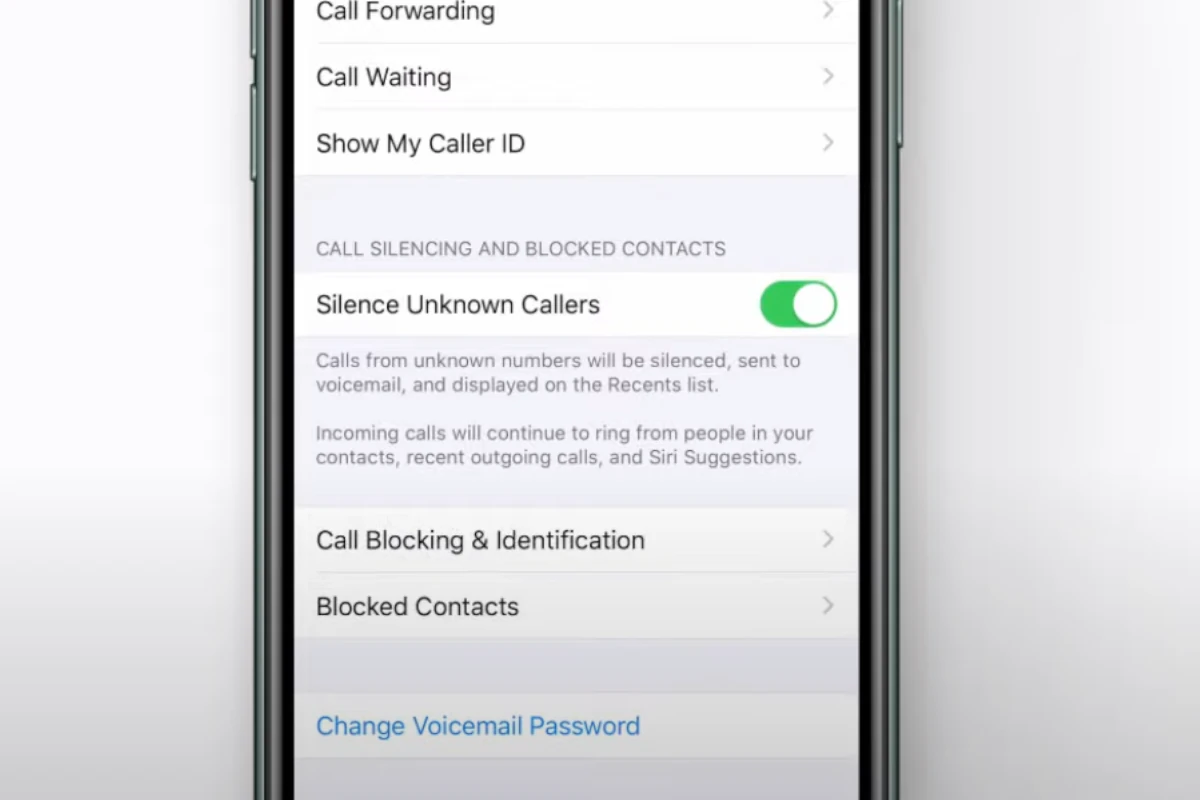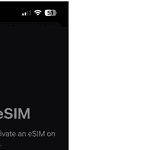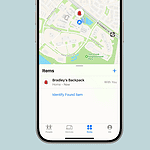Unwanted calls can be a nuisance. Blocking unknown callers or No Caller ID calls on your iPhone helps stop these pesky interruptions. You can block some or all of these calls by using the Silence Unknown Callers feature in your iPhone settings. While there’s no foolproof way to completely block all “No Caller ID” calls, your iPhone offers several tools and strategies to manage and minimize these interruptions.
This feature sends calls from unknown numbers straight to voicemail. It’s easy to set up and can save you from annoying spam calls. There are other ways to block No Caller ID calls too. You can make a contact for them and block it or use third-party apps.
Blocking No Caller ID calls gives you more control over who can reach you. It helps keep your phone quiet and free from unwanted calls. With a few simple steps, you can enjoy a more peaceful iPhone experience.
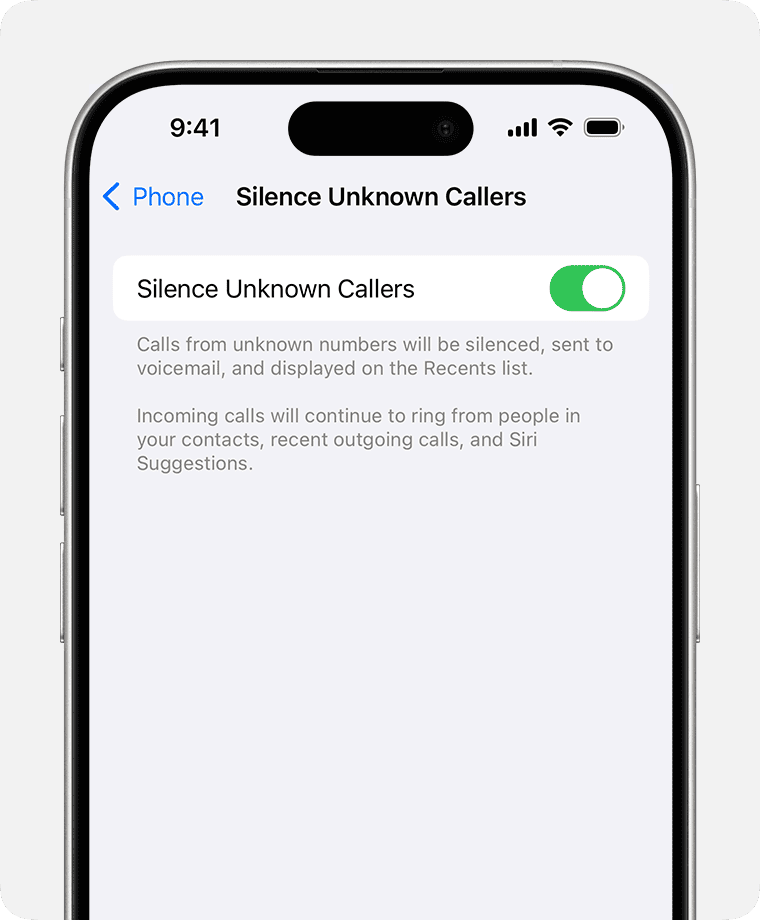
Taking Control of Your Calls: Blocking Unknown Numbers on Your iPhone
Tired of those pesky calls from “No Caller ID”? Your iPhone offers several tools to help you manage and silence those unwanted interruptions. Here’s a breakdown of the available methods:
Built-in Features
| Feature | Description | Effectiveness |
|---|---|---|
| Silence Unknown Callers | Automatically silences calls from numbers not saved in your contacts, sending them directly to voicemail. | Highly effective for general unknown caller screening. |
| Block Specific Numbers | Allows you to block individual phone numbers from calling or texting you. | Useful if you identify specific numbers you want to block permanently. |
| Carrier-Specific Blocking (Optional) | Some carriers offer additional call blocking and filtering services. Check with your carrier for availability and options. | Effectiveness varies depending on your carrier’s capabilities. |
| Third-Party Call Blocking Apps | Numerous apps on the App Store offer enhanced call blocking and filtering features, including potential options for “No Caller ID” blocking. | Effectiveness and privacy considerations vary depending on the specific app. |
Workarounds and Additional Tips
- Create a “No Caller ID” Contact: Create a contact named “No Caller ID” with a dummy number (e.g., 000-000-0000) and add it to your blocked list. This can help filter out some “No Caller ID” calls.
- Do Not Disturb: Use Do Not Disturb mode to silence all calls except from your Favorites or specific contacts.
- Report Spam and Unwanted Calls: You can report spam or unwanted calls to your carrier or the Federal Trade Commission (FTC).
Key Takeaways
- The Silence Unknown Callers feature blocks No Caller ID calls
- You can create a contact for No Caller ID and block it
- Blocking unwanted calls gives you more control over your phone
Understanding Caller ID and No Caller ID Calls
Caller ID helps identify who’s calling. No Caller ID hides the caller’s number. This affects how people handle incoming calls.
Overview of Caller ID
Caller ID shows a caller’s phone number on your screen. It lets you know who’s calling before you answer. Most phones have this feature built-in.
Caller ID works by sending data with the call. This data includes the caller’s number and sometimes their name. It’s useful for screening calls and avoiding unwanted ones.
Some people rely on Caller ID to decide whether to pick up. It can help avoid spam or sales calls.
Types of No Caller ID Calls
No Caller ID calls don’t show the caller’s number. There are a few types:
- Unknown Caller: The phone system can’t identify the number.
- Private Caller: The caller chose to hide their number.
- Anonymous Call: Similar to private calls but may appear differently.
People make No Caller ID calls for various reasons. Some want privacy. Others may have malicious intent.
Businesses sometimes use No Caller ID. This can be frustrating for customers who prefer to know who’s calling.
Implications of Blocking No Caller ID
Blocking No Caller ID calls can reduce unwanted calls. But it might also block important ones.
Pros of blocking:
- Fewer spam calls
- More control over who can reach you
- Less interruption from unknown numbers
Cons of blocking:
- Might miss calls from doctors or schools
- Could block legitimate callers who hide their number
- May not stop all unwanted calls
Some iPhone users create a contact for No Caller ID. They set the number as 000-000-0000. This lets them block these calls easily.
It’s important to weigh the benefits and drawbacks before blocking. Consider your needs and who might need to reach you.
Configuring iPhone Settings to Block No Caller ID Calls
iPhones have built-in features to stop unwanted calls. These tools can help block calls from unknown numbers or those without caller ID.
Using the Settings App
The Settings app lets you block specific numbers. Here’s how:
- Open the Phone app
- Tap Contacts
- Create a new contact named “No Caller ID”
- Enter 000-000-0000 as the phone number
- Save the contact
- Go to Settings > Phone > Blocked Contacts
- Add the “No Caller ID” contact to your block list
This method may not always work. But it can help reduce some unwanted calls.
Leveraging the Silence Unknown Callers Feature
The Silence Unknown Callers feature stops calls from numbers not in your contacts. To turn it on:
- Open Settings
- Tap Phone
- Toggle on Silence Unknown Callers
With this on, calls from unknown numbers go straight to voicemail. You’ll see missed calls in your recent calls list. This can help cut down on spam calls.
Enabling Do Not Disturb Mode
Do Not Disturb mode can block all calls except those from your contacts. To use it:
- Open Settings
- Tap Focus
- Select Do Not Disturb
- Set up allowed calls from contacts only
You can schedule Do Not Disturb to turn on at certain times. This way, you only get calls from people you know when you want them.